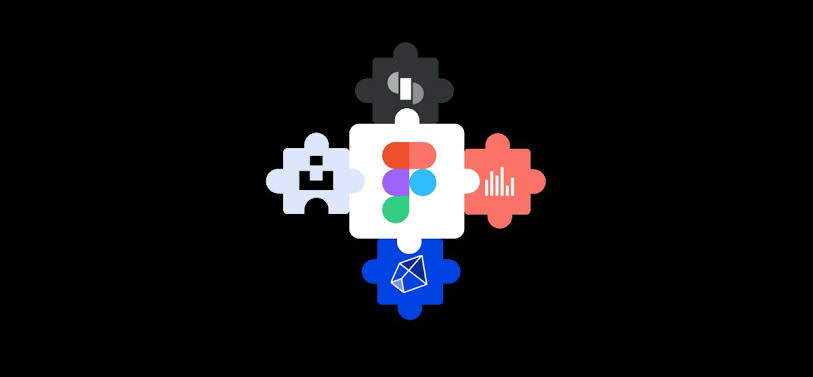Figma is a new design tool that is browser-based. Figma is rapidly gaining popularity and becoming more common in companies around the world. This is free and browser-based so developers can easily access the full design files.
Figma has changed the developer handoff process significantly. Earlier the design teams used to send an email to the development team with many of attachments containing images of the design,assets and word documents. Developers usually did not have the access of full design files as license for design software were very expensive.Communication and feedback were exchanged across email and project management tools. It was struggling for everyone to keep track of changes to the design.
With modernization of design tools, this process got more streamlined. Designers would often use separate tools like Zeplin or Invision to handoff the designs to developers. Developers now had better access to the designs,it was easier to find the latest version of design for everyone. A big improvement but still not perfect.
Dogma is a design tool that is browser based so everyone can use it regardless of their operating system and without installing anything. It is completely cloud based so everyone is making communicating easier than ever and is looking at the latest version of the design.
When you are added as a collaborator on a Figma design you can choose to open it in the browser or you can download the desktop app.
Figma’s interface is split into three major parts. In the middle, you’ll find a big canvas where all the designs are located. On the left side, there is a sidebar that contains the layers, assets, and pages of a file. The right toolbar contains all information about elements in the file.
A file can have multiple pages and every page has one canvas. Designers often use pages to separate and organize different parts of the file with separate pages for the design system, icons, or other file assets.
If you want to learn more about the tool, Figma’s documentation is a great place to start or search when you want to learn more about a specific feature.
Figma:a tool for developer handoff